
You’re on vacation, sipping coffee at an airport lounge, and decide to check your bank account. A few days later, you notice an unauthorized transaction. What happened? You were on unsecured public Wi-Fi, and hackers could have intercepted your data.
A VPN (Virtual Private Network) protects iPhone users from cyber threats by encrypting internet traffic. Even better? Some VPNs are completely free. But with so many options out there, how do you find one that’s both safe and effective?
This guide will walk you through what to look for in a free VPN, the risks of using one, and the best free VPNs for iPhone so you can browse securely—without paying a cent.
What Is a VPN & How Does It Work?
A VPN (Virtual Private Network) is a tool that encrypts your internet connection and routes it through a secure server. This masks your IP address and online activities from hackers, internet service providers (ISPs), and even government surveillance.
When you connect to a VPN, your data is sent through a secure tunnel, making it nearly impossible for cybercriminals to intercept sensitive information like passwords, emails, and bank details.
Why Do iPhone Users Need a VPN?
Protects Data on Public Wi-Fi – Prevents hackers from stealing your personal information.
Hides Your IP Address – Makes it harder for websites and advertisers to track you.
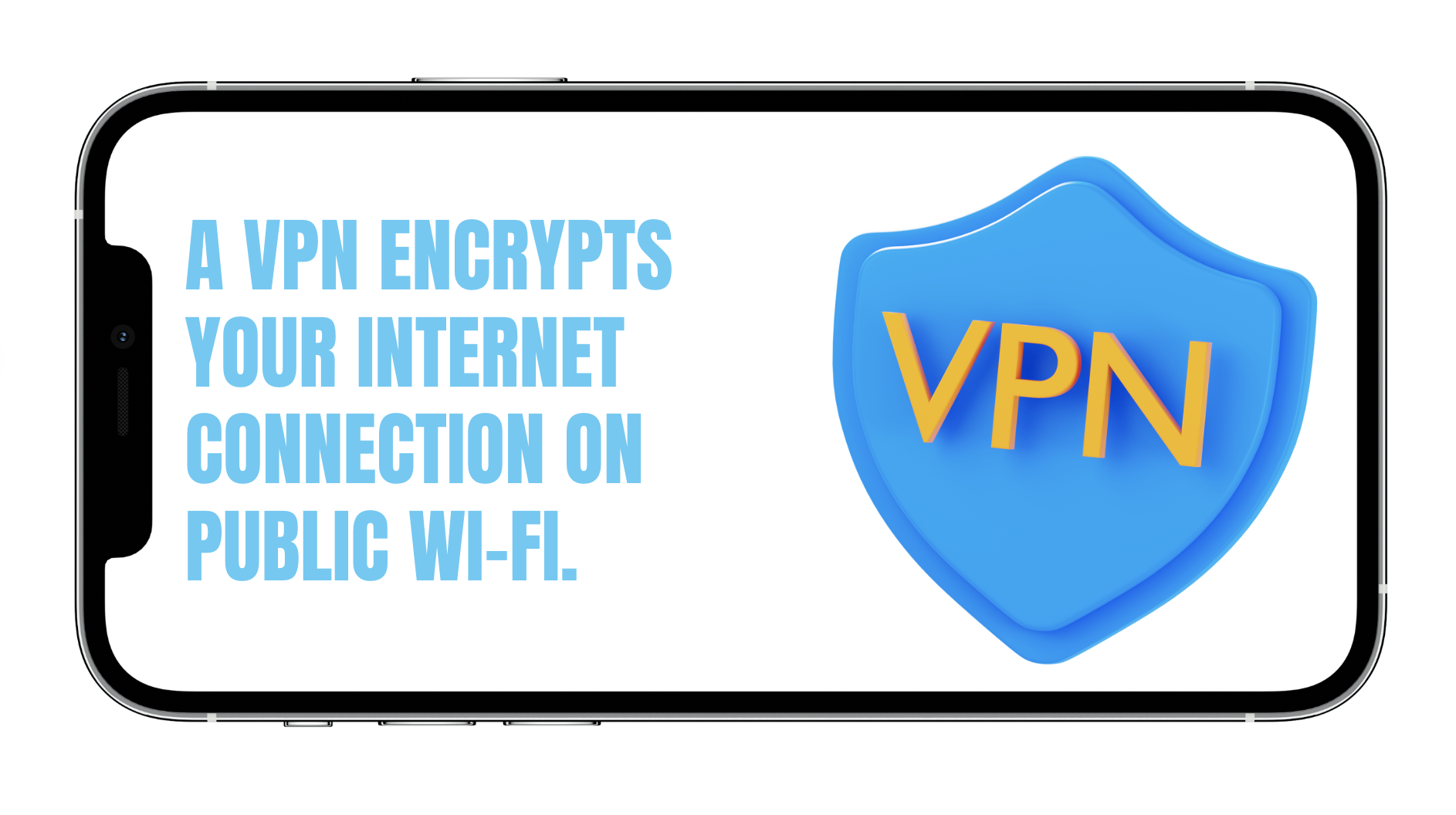
Bypasses Geo-Restrictions – Allows access to region-locked content (e.g., Netflix, YouTube, and websites).
Avoids Bandwidth Throttling – Stops ISPs from slowing down your internet speeds.
Free vs. Paid VPNs: What’s the Catch?
While a free VPN sounds great, it’s important to understand the trade-offs.
|
Feature |
Free VPN |
Paid VPN |
|
Speed |
Often slow due to limited servers |
Fast with unlimited bandwidth |
|
Security |
May have weaker encryption & privacy concerns |
Strong encryption & no logging |
|
Data Limits |
Usually capped at 500MB – 10GB/month |
Unlimited data usage |
|
Ads |
Many free VPNs show ads to make money |
No ads |
|
Server Locations |
Limited selection, fewer countries |
Wide range of global servers |
If you just need a VPN for occasional browsing or accessing blocked sites, a free VPN can work. But for streaming, gaming, or long-term security, a paid VPN is a better investment.
Features to Look for in a Free VPN
Not all free VPNs are safe. Some log your data and even sell it to third parties. Here’s what to check before downloading:
🔹 No-Log Policy – Ensures your browsing data isn’t tracked or stored.
🔹 Strong Encryption – Uses AES-256 encryption to secure your connection.
🔹 Decent Speed & Bandwidth – Avoids excessive slowdowns.
🔹 Reliable Server Locations – Helps bypass geo-blocks for content access.
🔹 Minimal Ads & No Hidden Fees – Ensures a better user experience.
Leading 6 Free VPNs for iPhone
Here are the best free VPNs that offer good security, speed, and usability without hidden risks:
1️⃣ X-VPN – Best Free VPN for iPhone
⭐ Key Features:
✔ Fast connection speeds with unlimited bandwidth
✔ 10+ free server locations for global access
✔ Strong encryption & no-log policy
✔ Works for streaming, browsing, and gaming
🚫 Downsides: Free version may have limited server access
📝 Best For: Users who need a fast, secure, and easy-to-use free VPN for iPhone (download here).
2️⃣ Proton VPN – Best for Unlimited Free Browsing
⭐ Key Features:
✔ Unlimited data (no monthly cap)
✔ Strong security & no-log policy
✔ Servers in 3 free locations (US, Netherlands, Japan)
🚫 Downsides: Limited speed for free users
📝 Best For: Anyone looking for a completely free VPN with strong privacy.
3️⃣ Windscribe – Best for Free Data Allowance
⭐ Key Features:
✔ 10GB/month of free data (extra 5GB if you tweet about them!)
✔ Servers in 10 free countries
✔ Built-in ad blocker & malware protection
🚫 Downsides: Speeds vary based on server load
📝 Best For: Users who need more server locations & strong security.
4️⃣ TunnelBear – Best for Beginners
⭐ Key Features:
✔ User-friendly design & simple setup
✔ High-speed servers in 20+ countries
✔ Strong AES-256-bit encryption
🚫 Downsides: Only 500MB of free data per month
📝 Best For: Casual users who want a super easy VPN for occasional use.
5️⃣ Atlas VPN – Best for Streaming & Unblocking Content
⭐ Key Features:
✔ 5GB/month of free data
✔ Works with Netflix, YouTube, and social media
✔ Strong encryption & no-logs policy
🚫 Downsides: Fewer free servers available
📝 Best For: Streaming & unblocking websites on a free plan.
6️⃣ Hide.me – Best for Speed & No Ads
⭐ Key Features:
✔ 10GB/month free data
✔ No ads & strong privacy protection
✔ Fast speeds with servers in 4 countries
🚫 Downsides: Free version doesn’t support streaming services
📝 Best For: Users who want fast speeds & ad-free browsing.
How to Set Up a Free VPN on Your iPhone
Setting up a VPN on an iPhone is super easy! Follow these steps:
1️⃣ Download the VPN App – Visit the App Store and search for your chosen VPN (e.g., Proton VPN).
2️⃣ Create an Account – Some VPNs require sign-up, while others allow instant use.
3️⃣ Connect to a Server – Choose a free server location (e.g., US, Netherlands).
4️⃣ Enable VPN – Toggle the VPN switch to connect securely.
5️⃣ Enjoy Safe Browsing! – Your data is now encrypted & protected.
👉 Pro Tip: If your free VPN slows down, try switching servers or upgrading to a premium plan for better speed.
FAQs
1️⃣ Are free VPNs safe to use?
Some free VPNs are safe (like Proton VPN & Windscribe), but others log your data or show excessive ads. Always check for a no-log policy before downloading.
2️⃣ Will a free VPN slow down my iPhone?
Yes, free VPNs often have speed limitations due to overcrowded servers. Premium VPNs usually offer faster connections.
3️⃣ Can I watch Netflix with a free VPN?
Most free VPNs don’t work well with Netflix due to server restrictions. If streaming is a priority, consider Atlas VPN or a paid option.
4️⃣ Do I need to enter my credit card to use a free VPN?
No! Legitimate free VPNs don’t require payment info. Be cautious of any VPN that asks for credit card details upfront.
Conclusion: Which Free VPN Should You Choose?
If you need unlimited browsing, go with X-VPN or Proton VPN.
If you want more free data & servers, try Windscribe.
For ease of use, TunnelBear is the simplest option.
If you’re streaming & unblocking content, Atlas VPN is a solid pick.
While free VPNs are great for casual use, they come with limitations. If you want faster speeds, unlimited data, and global servers, upgrading to a paid VPN is worth it.
👉 Ready to secure your iPhone? Download a free VPN today! 🚀







