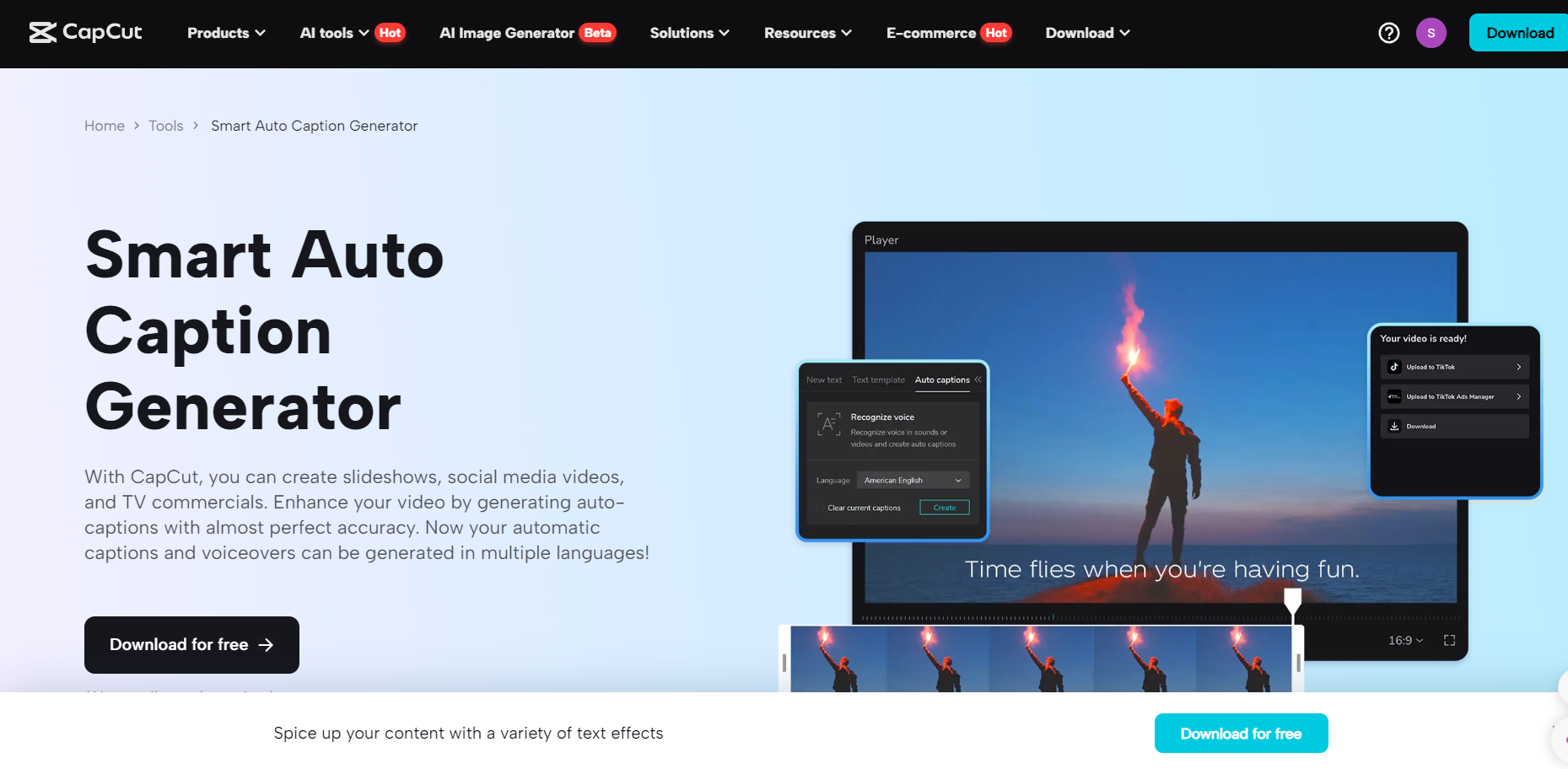
Product reviews and tutorials are essential resources for consumers looking for guidance and insights before making purchases. Whether detailing the intricacies of a smartphone’s features or offering step-by-step instructions for software installation, tech-related content needs to be both accurate and engaging.
However, accessibility can often be challenging, particularly for non-native speakers or individuals with hearing impairments. This is where AI-generated captions can make a significant difference. They enhance inclusivity and provide clarity when navigating complex jargon or technical terms. Additionally, captions can boost SEO rankings, allowing creators to reach a wider global audience.
This article delves into the advantages of AI-generated captions and tools like the CapCut desktop video editor, which is an effective platform for easily creating precise captions.
The Importance of Captions in Tech Content
Captions serve as more than just an accessibility feature—they act as a vital link between creators and their audiences. In the realm of tech content, where clarity is essential, captions help convey messages without confusion.
Improve Comprehension
Tech tutorials and reviews often feature specialized terminology, model numbers, and detailed specifications that can be challenging to understand in one viewing. Captions offer a written guide, enabling viewers to follow along and easily revisit important points.
Boost Viewer Engagement
Captions keep viewers interested by accommodating those who prefer to watch content in quieter settings. A video with effective captions can capture the attention of a wider audience, particularly on platforms like YouTube, where the competition for viewers is intense.
Enhance Searchability
Search engines utilize captions to index video content, making them crucial for SEO. When tech creators incorporate captions with relevant keywords, their videos are more likely to show up in search results, boosting visibility and drawing in a targeted audience.
How to Create Technology Captions with CapCut Desktop Video Editor
Using the CapCut desktop video editor, creating captions for tech product reviews or tutorials is simple. Three main steps are involved: importing the video, customizing the captions, and exporting the final project. This method guarantees high-quality results with minimal effort, making it accessible for content creators at any skill level.
Step 1 Import Your Video
To start, launch the CapCut desktop video editor and import your video footage. The user-friendly interface allows easy file uploads by clicking the “Import” button.
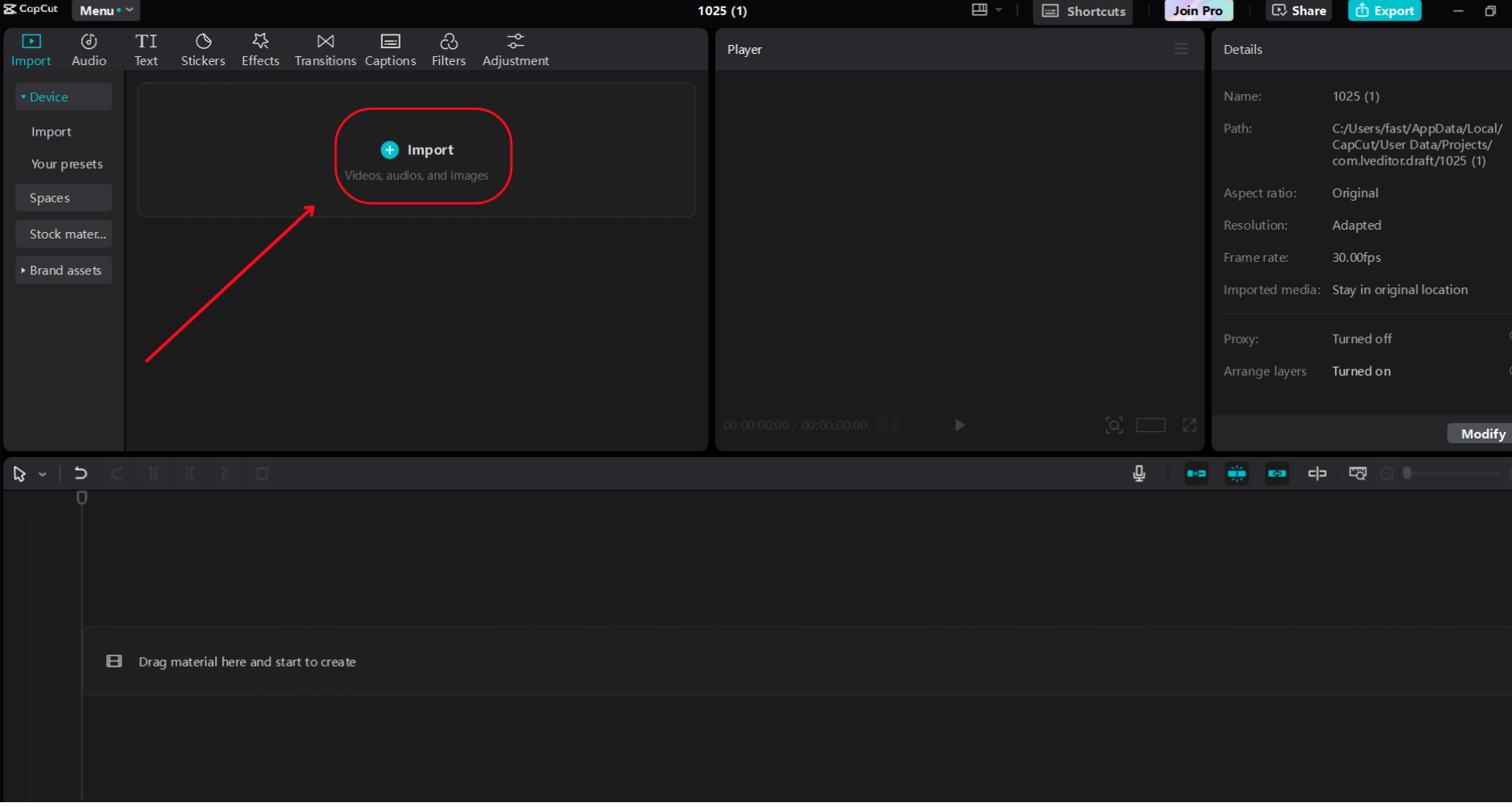
Once uploaded, drag the file to the timeline, where you can manage and prepare your video for editing. CapCut is compatible with various video formats, ensuring convenience for all types of content.
Step 2 Customize by adding captions
Next, turn your attention to customizing the captions. Enable the caption generator feature found in the “Captions” menu, allowing CapCut’s AI to analyze the audio and automatically generate captions. If your audience includes non-native speakers, you can select additional languages to create multilingual captions, expanding your content’s reach. Feel free to edit the generated captions by adjusting font styles, sizes, colors, and placements to match your brand’s identity.
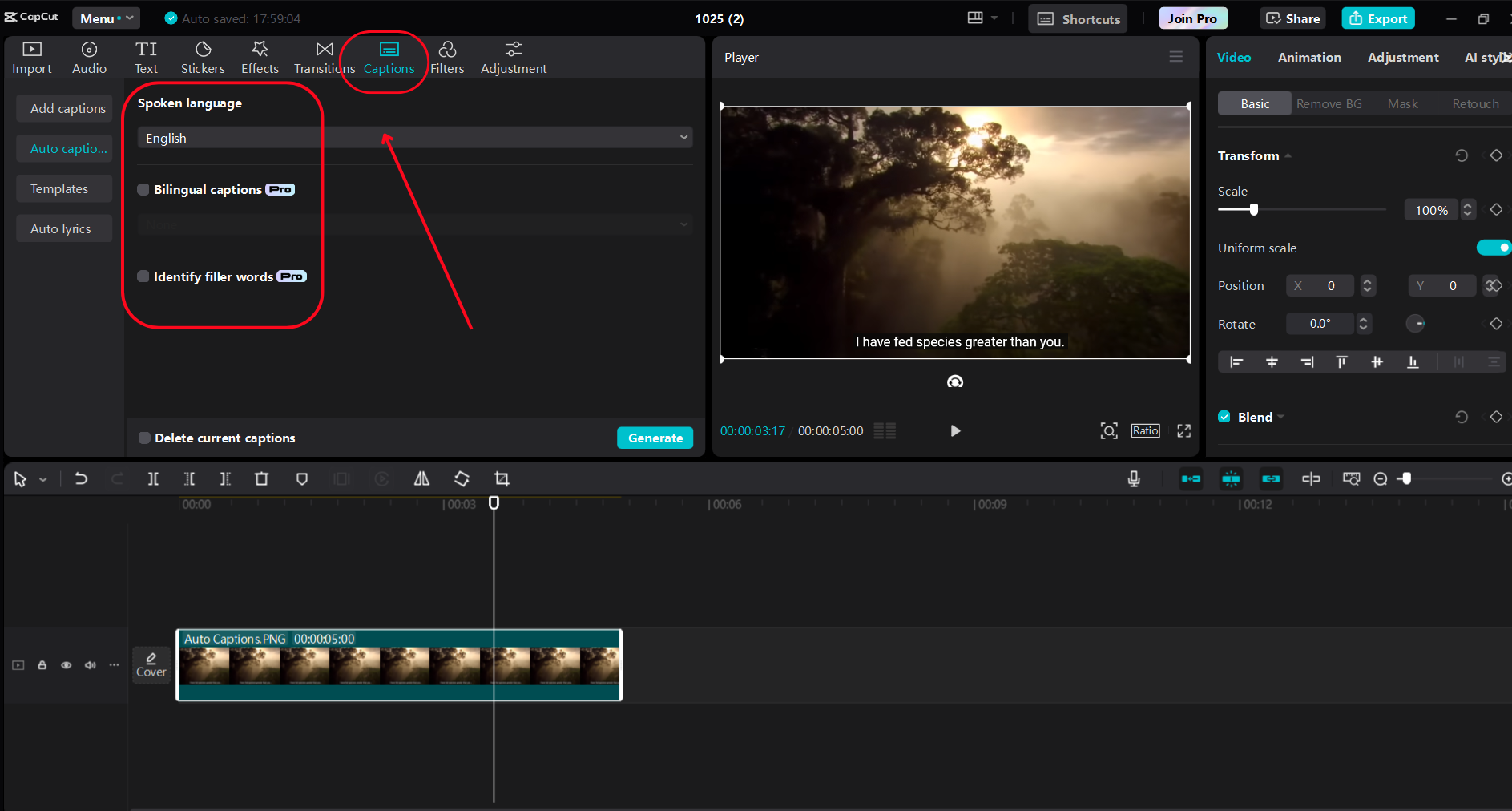
For videos that need extra clarity or better voice recordings, use CapCut’s text-to-voice feature to eliminate audio distractions, ensuring that your captions and product demonstrations stand out. This step significantly enhances the professionalism and engagement of your content.
Step 3 Export and share
Finally, get your video ready for sharing. Take the time to preview the video to confirm that the captions are accurate and synchronized with the visuals. When you’re happy with the result, click the “Export” button to save the video in your desired format, resolution, and quality settings.
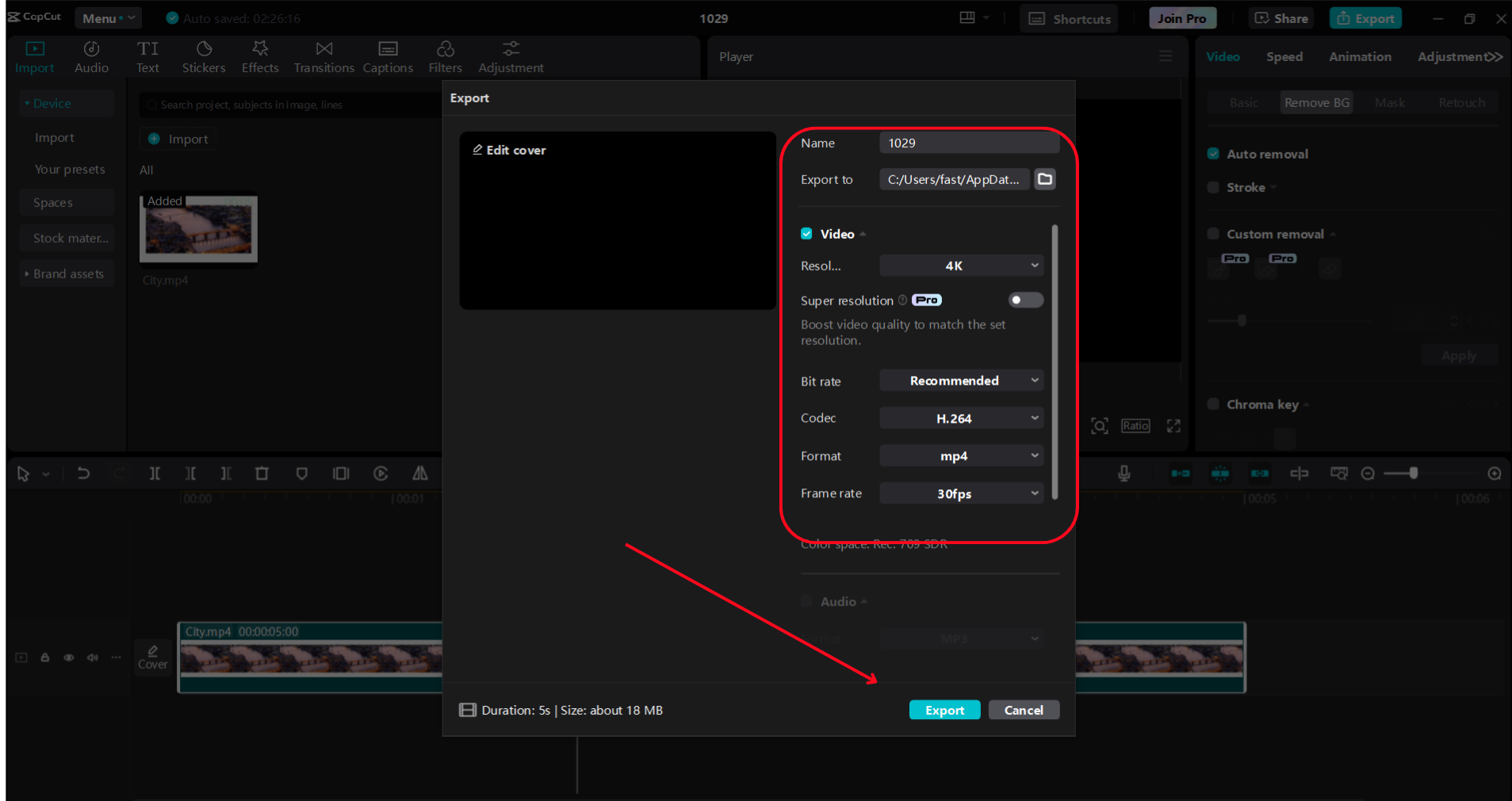
CapCut is a free video editing software that allows for high-definition exports, making it perfect for platforms like YouTube, social media, or direct client presentations. By following these steps, you can produce polished, caption-rich tech content that engages and informs your audience.
Optimizing Captions for Tech-Specific Tutorials
Creating tech tutorials requires precision, clarity, and accessibility. To enhance captions for this area, make sure that technical terms and product names are spelled correctly and consistently. Captions should mirror the exact language used in the video, steering clear of paraphrasing or simplifications that might confuse the viewer. Utilize CapCut’s caption editing tools to adjust timing and sync captions with fast-paced content like coding demonstrations or device unboxings.
Moreover, consider adding speaker labels when there are multiple voices, as this helps distinguish between explanations or dialogues. Color-coding captions for questions, answers, or key highlights can also improve readability. Customizing captions for your tech-savvy audience not only boosts understanding but also builds credibility by demonstrating attention to detail.
Leveraging Multilingual Captions for Tech Audiences
Tech product reviews and tutorials often reach a global audience, making multilingual captions incredibly valuable. By offering translations in widely spoken languages like Spanish, Mandarin, or Hindi, you can draw in international viewers and broaden the reach of your content. Tools such as CapCut enable creators to quickly generate multilingual captions, ensuring they are both accurate and culturally relevant.
Multilingual captions also benefit non-native English speakers who may find complex tech terminology challenging. This approach promotes inclusivity, builds trust, and encourages viewer engagement. For example, a tutorial on setting up a smart home device can connect with a wider audience when captions are provided in their native languages, improving usability and enhancing brand recognition on a global scale.
Key Features of AI-Powered Captions in CapCut
- Automated Captioning: Instantly generate accurate captions using AI technology, saving creators time and effort across various content types.
- Multilingual Support: Effortlessly add captions in multiple languages to make your videos accessible to a worldwide audience, expanding your reach.
- Customizable Design: Modify font styles, sizes, colors, and placement to ensure captions align with your brand’s aesthetics and the theme of your video.
- Precise Synchronization: Guarantee that captions are perfectly timed with the video dialogue, improving clarity and professionalism, especially in fast-paced content.
- Seamless Editing Integration: Combine the caption generator with other tools like the background remover for cohesive and polished video outputs.
Conclusion
Incorporating captions into tech product reviews and tutorials has become essential rather than optional. They improve comprehension, broaden audience reach, and create a more engaging experience for a variety of viewers. By customizing captions to fit your niche, ensuring they are accurate, and providing support in multiple languages, you can elevate your tech content and build a dedicated audience.
CapCut’s caption generator is an impressive tool for tech content creators. Its user-friendly AI streamlines the captioning process while allowing for easy customization to match your branding and support multiple languages. Whether you’re reviewing the newest gadget or leading a software tutorial, CapCut enables you to produce polished, professional videos with ease. Enhance your tech content today with CapCut!






