
Creating a website isn’t a final, full cycle. It is a “live” object that needs continuous monitoring and eventually, redesign.
As Seth Roden said, “Marketing is no longer about the stuff you make, but about the stories you tell”, the first initial need for redesigning a website comes from the focus of marketing.
Not to mention the regular Google Core Updates that may trigger something which was relevant to become completely unnecessary for your website, and something new to become initially important to include. For example, VR technology and VR showrooms are now a thing, and many leading e-commerce websites have already integrated them as part of their online shopping offer.
All of this makes website redesign as essential as constructing a website from scratch. And despite all websites not being created equally, there are some steps that are included in all of the website’s redesigning process.
Key Facts and Stats About the Importance of Website Redesign
When it comes to the digital face of your business, staying fresh isn’t just about vanity—it’s about vitality. Here’s why a website redesign isn’t just a good idea; it’s a business imperative:
- First Impressions Are Instant: It’s said that a visitor makes up their mind about your website in just 50 milliseconds—that’s quicker than a blink of an eye! If the design doesn’t catch their eye immediately, they might just click away.
- Design Drives Engagement: Ever walked away from a cluttered store? It’s similar online. Adobe found that 38% of people will stop engaging with a website if its layout or content isn’t attractive. On the flip side, a slick, user-friendly design can boost conversions dramatically, even doubling them in some cases.
- Mobile is a Must: Over half of all web traffic now comes from mobile devices. If your site isn’t easy to navigate on a smartphone or tablet, you’re not just losing visitors; you’re slipping in Google rankings too. Google loves mobile-friendly sites, so this is a key player in your SEO strategy.
- Enhancing User Experience: A redesign can streamline the way people use your site. Imagine fewer people bouncing and more sticking around, browsing through more pages because they like what they see and find it easy to explore.
- Reflect Your Brand’s Evolution: As your business grows and evolves, your digital presence should keep pace. A website that mirrors your current brand and messaging reassures customers they’re in the right place.
9 Integral Phases of Website Redesign
Now, let’s explore the diverse landscape of website redesign, recognizing that each site—whether a bustling e-commerce platform or a detailed service-oriented site—has its unique narrative.
This perspective is crucial because the approach to redesigning an online store, where the customer journey might be centered around browsing and transactions, differs significantly from that of a consultancy website, where the focus might be on showcasing expertise and building client trust.
Each type of website not only supports different business models but also different user expectations and interactions. But in the end, each redesign process integrates these 10 basic phases, each one bringing a new perspective to the table.
#1: Assemble Your Team
A successful website redesign starts with assembling a dedicated, multi-disciplinary team, each member bringing a unique skill set crucial for the project’s success. Here’s who you’ll need:
- Project Manager: Keeps the project on track, manages timelines, and ensures communication flows between team members and stakeholders.
- UX/UI Designer: Focuses on the visual and usability aspects, ensuring the website is both attractive and functional.
- Web Developer: Turns the design into a functional website, focusing on responsive and efficient code.
- Content Strategist: Plans and oversees content to ensure it meets SEO standards and aligns with user expectations.
- SEO Specialist: Analyzes and optimizes the website structure and content for better search engine ranking.
- Data Analyst: Uses tools to track website performance and user engagement, providing insights that guide the redesign.
If you don’t have all these team members, instead of recruiting, it’d be a smarter choice to hire an agency with proven work of an already formed team that does wonders.
#2: Audit and Analysis
Auditing your existing website provides a clear picture of its current state and what needs improvement. It’s the starting point of redesign and building a case study to follow results easily. Here’s how to effectively analyze your website:
- Use Analytics Tools: Tools like Google Analytics help track key performance indicators such as traffic sources, user engagement, and conversion rates. These metrics are vital for understanding how visitors interact with your site.
- Conduct an SEO Audit: Tools such as SEMrush or Ahrefs are useful for evaluating your site’s visibility in search engines. Look at keyword performance, backlink quality, and identify technical issues like broken links or duplicate content.
- Analysis User Experience: Implement tools like Hotjar or Crazy Egg to study how users navigate your site. Analyzing heatmaps and visitor recordings helps identify usability issues and areas for improvement.
- Evaluate Content: Assess whether the content is current, relevant, and engaging. Identify high-performing content and areas where the site lacks information or needs updates.
#3: Define Your User’s Journey
To effectively guide visitors through your website, it’s critical to develop a deep understanding of the user journey, mapping each step from initial engagement to post-purchase interactions.
- Stage Identification: Break down the user experience into discrete phases: Discovery, Exploration, Conversion, and Retention. Each phase corresponds to different user needs and interactions.
- Action Mapping: Specify the desired actions for users at each phase. For example, in the Discovery phase, the goal might be for users to learn about your services through blog posts or videos; in the Conversion phase, the action would be making a purchase or signing up.
- Needs Assessment: Tailor content and features to the user’s needs at each stage. Use targeted CTA; s that speak directly to their motivations at that point in the journey.
- Streamline Navigation: Design your site’s navigation to facilitate a smooth transition between stages, minimizing friction and encouraging progression through the user journey.
#4: Set Clear, Measurable Goals
Defining clear, actionable, and measurable goals is essential for directing the redesign process and evaluating its success. Here’s how you can establish solid goals:
- Business Alignment: Ensure each goal supports a specific business objective, such as increasing sales by 15% or growing the email subscriber base by 25%.
- Specificity and Measurability: Frame your goals with precise metrics; for example, “reduce the homepage bounce rate from 60% to 40% within three months.”

- Benchmarking: Establish clear benchmarks for each goal to monitor progress and measure post-launch success. Use tools like Google Analytics for real-time data tracking.
- Adaptability: Regularly assess goal achievement and adapt strategies as necessary, using quantitative data to guide adjustments.
#5: Craft Your Strategy
For a robust SEO strategy as part of your website redesign, consider these three widely used SEO tactics:
- Content Optimization: Focus on creating high-quality, relevant content that addresses the needs of your audience. Use keyword research tools like Google Keyword Planner or Ahrefs to identify target keywords that have a good balance of search volume and competition.
- Technical SEO: Ensure that your website’s structure and technology are optimized for search engine crawling and indexing. This includes optimizing site speed (using tools like Google PageSpeed Insights), making sure URLs are SEO-friendly, and ensuring your site is secure (HTTPS). Additionally, create an XML sitemap and submit it to search engines to help them better understand the structure of your site and to index it more effectively.
- Backlink Building: Develop a strategy to acquire high-quality backlinks from reputable sites in your industry. Techniques for building backlinks include guest blogging, creating shareable infographics, and producing content that is naturally link-worthy due to its value and uniqueness.
#6: Design Interactively
Incorporating interactive design is a pivotal phase in website redesign; it elevates user engagement and retention, making your site not just a platform, but a dynamic experience that adapts to user interactions.
- Responsive Infographics: Implement infographics that expand or animate as users interact with them. This could involve revealing more detailed data when a user hovers or clicks on specific sections.
- Dynamic Forms and Surveys: Use real-time validation to give immediate feedback on form entries. Consider tools like Typeform for creating engaging, conversational forms that enhance user participation.
- Gamification Elements: Introduce game-like elements such as progress bars, achievement badges, or interactive quizzes to increase engagement and time spent on the site.
- Scroll-triggered Animation: Incorporate animations that activate as the user scrolls. This technique can be used to gradually reveal content or graphics, keeping the user interested as they navigate through your site.
#7: Develop and Test
Once all elements are set, it’s time to start the actual redesign development, ensuring integration of the following steps:
- Cross-device Compatibility: Regularly test on multiple devices (smartphones, tablets, desktops) to ensure the site works seamlessly across all. Use tools like BrowserStack for comprehensive testing.
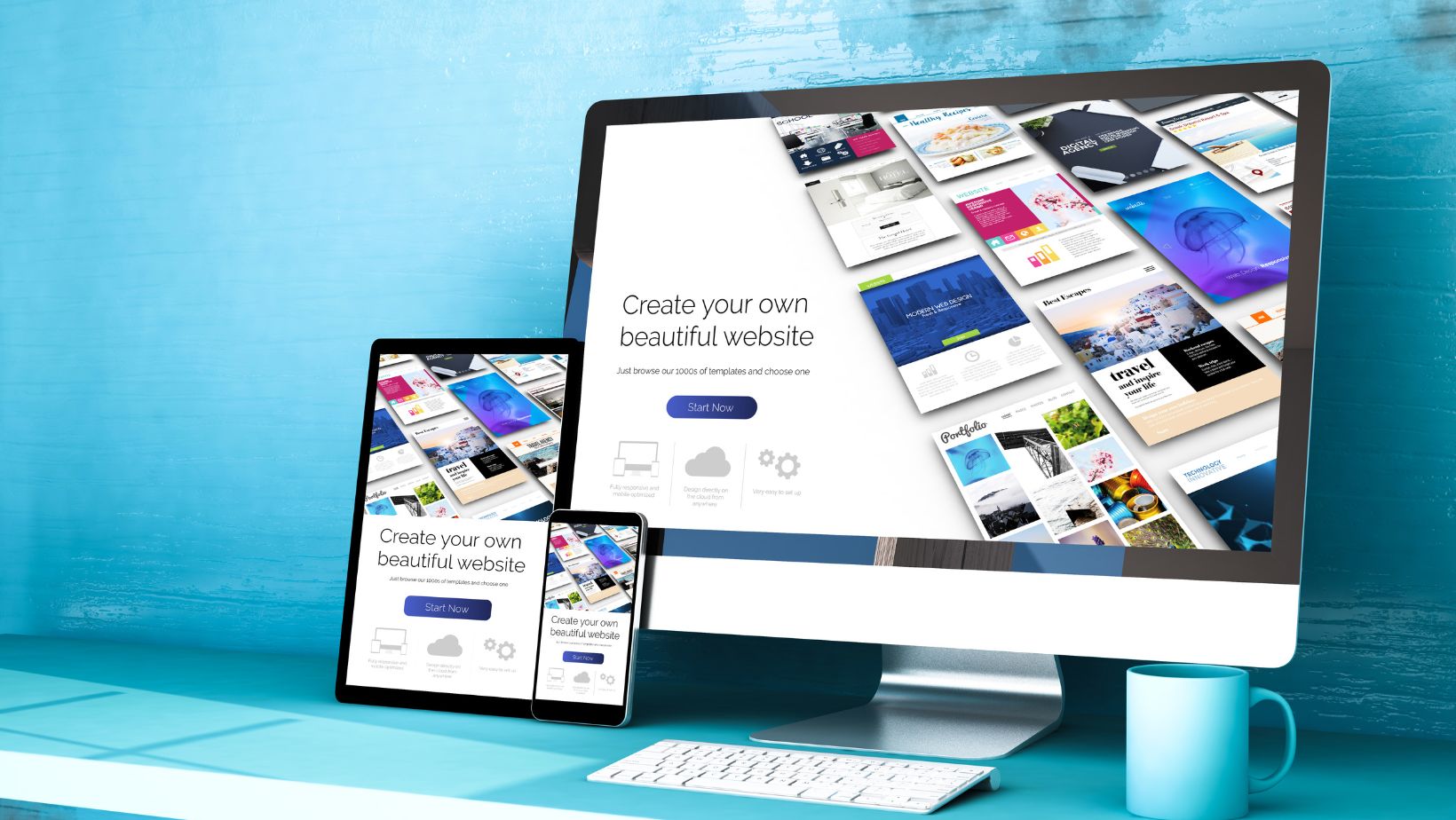
- Performance Testing: Use Google PageSpeed Insights to optimize load times, ensuring quick access and interaction for all users.
- Security Checks: Conduct security audits to safeguard user data, especially if you handle sensitive information. Tools like OWASP ZAP can help identify vulnerabilities.
#8: Prepare for Launch
Once done with it all, it is time to do a final checklist before going public. You would want to miss spotting a mistake after going live and restarting the entire process all over again!
- SEO Analysis: Confirm that all pages are optimized for search engines—check title tags, meta descriptions, and ensure all images have alt text.
- Functionality Check: Verify that all forms, CTA buttons, and navigation links work correctly. Tools like Screaming Frog can help crawl your site and identify any broken links.
- Load Testing: Simulate high traffic on your site to ensure it can handle peak loads. Consider using tools like Load Impact.
#9: Go Live and Monitor
Once your site is live, the journey does not end—constant monitoring and optimization are key. Set up systems to track user behavior through analytics tools like Google Analytics. Pay attention to how users interact with your innovative design and be ready to make swift adjustments to enhance functionality and user experience.
Regularly update content, tweak design elements, and refine SEO practices to ensure the site remains dynamic and continues to meet the evolving needs of your audience.






